Social media may seem totally casual—but don’t let those emojis fool you. If you want to give people heart eyes, you need a cohesive social media strategy for building and engaging your audience.
To give you a headstart, we created a really simple TeamGantt social media strategy template you can use to form your social media strategy proposal and get your social media calendar off the ground. Get started for free!
Why is a social media strategy important?
Social media’s part art, part science. Your message matters, of course. But social media posts will only be effective if you’re posting the right content on the right channels at the right time and frequency.
That’s why it’s important to create a formal social media strategy before you start tweeting or posting.
A good social media strategy starts with clearly defined goals. These may include increasing brand awareness, boosting social media engagement, or driving sales or conversions. Once you’ve identified your goals, be sure to lay out your process for reaching them and determine what metrics will serve as your measure of success.
How to plan a social media marketing strategy
A solid social media marketing strategy goes beyond writing and scheduling social posts to ensure you reach your big-picture goals. Follow these simple steps to develop a social media strategy for success.
1. Get to know your audience
Before launching any social media marketing campaigns, you need to understand the people at the other end of your posts. So research your audience and build personas your whole team can use to create compelling social media content that inspires conversation and conversion.
2. Research your competition
The good news is, you’re not starting from square one! You can gather a ton of insights by looking at your closest competitors to see what’s working well for them—and what’s not—on social media. A lack of activity on social networks, for example, might signal an opportunity for you to fill a void and gain an advantage.
Here’s what to pay attention to—and take notes on—during your social media competitor analysis:
- Social platforms your competitors are currently active on
- Types of content they share and how often they share it
- Types of content that perform well vs. those that don’t
- Things you can do better or gaps you may be able to fill
3. Choose your social media networks
You know who you want to reach and what you’re up against. Now you’re ready to start choosing the social media channels that make sense for you.
You don’t have to be highly active on every channel to be effective. Build your social media strategy around the top channels you know your audience actively engages with. That way you don’t waste time spinning your wheels in a social network that doesn’t move your strategy forward.
4. Define goals and metrics for success
Success can look different across social media channels. So establish goals for each network, and determine which metrics will help you measure and track success. For example, if Twitter’s your go-to for increasing brand awareness and blog traffic, you might track impressions, clicks, and retweets. Want to grow influence and community on LinkedIn? Comments and shares may be your metrics for success.
5. Plan the content you want to produce and share
Content is the engine that keeps social media going. But just any content won’t do. Get to know your audience’s biggest pain points, and use your expertise to speak to their needs in a unique way.
Evergreen content is the gift that keeps on giving, so build a library of ready-to-go content that’s always relevant to your audience. Don’t forget to look beyond the written word and create plenty of visual and video resources too.
Campaigns are another important piece of the puzzle. Here are a few questions to consider:
- Are social-only campaigns a core part of your strategy?
- Do any planned marketing campaigns involve social media channels?
- Do any department or company initiatives need to be bolstered on social channels?
Be sure to schedule these campaigns into your social media strategy so you have an eye on your channels at a macro level and can develop the right campaign content for each one.
6. Build a social media calendar to schedule and track posts and campaigns
You’re finally ready to put your social media marketing strategy into action! Make sure your posting schedule features a good balance of valuable education and downright fun—with just a dash of self-promotion peppered in. Once you’ve scoped out your plan, create a social media calendar to keep track of all your tasks.
7. Report on the success of your social media strategy
A social media strategy isn’t just a plan you set and forget. You’ve got to monitor your performance too. How else will you know what’s working and what you need to adjust to get closer to your goal?
Reporting enables you to track and analyze overarching trends in your social media channels so you can understand how and when your audience engages with your content. For example, you might find that long-form content is shared more often, certain topics spark lots of conversation, or midday posts get better engagement.
Pay attention to how your social media reach, engagement, and conversion metrics correlate to the content type, timing, and channels of your posts. These insights will help you make more strategic decisions as you plan social initiatives moving forward.
Social media marketing plan example
Now that we’ve talked about how to create a social media strategy, let’s look at an example.
Here’s a sample social media marketing plan we built in TeamGantt.

Easily build a social media strategy in TeamGantt
With TeamGantt’s free social media strategy plan template, you can save time building, updating, and communicating your marketing plan and see what’s done—and what’s to come—at a glance.
Here’s how to customize a social media plan that works for you.
Drag and drop to reschedule marketing activities
Configuring your social media strategy plan is as easy as dragging and dropping tasks—or even entire task groups—into their new rightful place. Click and drag the edges of each taskbar to adjust task duration.

Organize your social media marketing plan using task groups
Organize work into manageable phases with task groups. This makes your plan easy to scan and quick to reschedule if the timeline changes.
Color-code taskbars by activity type or owner
Simply hover over the taskbar in your gantt chart, and click the color block icon that appears to the right of the taskbar to select a new color.

Use notes and comments to communicate important information
Collaboration is easy with comments. Note important information, like goals and objectives, right in your project so everyone’s on the same page.

Manage your social media strategy in List view
TeamGantt isn’t just for gantt charts. To get an overview of campaign start and end dates, simply toggle to the List tab at the top of your gantt chart. This view is an especially helpful tool for reporting on key dates and deadlines.

Create your own social media marketing plan today
Ready to build a social media strategy of your own? We’ve created a free social media strategy template for you in TeamGantt so you can jump right in!
Customizing the template is quick and easy, thanks to TeamGantt’s drag and drop simplicity. And since everything’s online, your whole team can collaborate on social strategy in real time.
Try TeamGantt for free today, and save time on project setup with this easy social media strategy template!