Every marketer has deadlines to meet and goals to hit. And if you want to be successful, you’ve got to have a plan for implementing your marketing strategy.
Getting organized before work begins saves you a lot of time and headaches in the end. That’s where a marketing calendar comes in handy. When all your important tasks and milestones live on a shared marketing schedule, your whole team can keep track of timelines and stay on pace with your goals.
Lucky for you, getting started is super-easy with our free marketing calendar template. Let’s take a closer look at what a marketing calendar is and how to create a marketing schedule for your team.
What is a marketing calendar?
A marketing calendar is a schedule of key events and activities that need to be completed over a specific period of time. It’s great for mapping out important dates and deadlines so your team can easily see what needs to be accomplished for the month, quarter, or even year.
The format of your marketing schedule doesn’t really matter. It can be a gantt chart, calendar, Google Sheets doc, or Kanban board—just as long as everyone has access to it and can collaborate on tasks. Be sure to include a few key basics on your marketing calendar:
- Tasks or milestones that need to be completed
- Who’s responsible for each task or milestone
- When work needs to be delivered to ensure major deadlines are met
Having a clear schedule for your marketing initiatives will increase transparency, reduce stress and frustration, and improve overall efficiency for your projects and team.
How to create a marketing calendar
Now that you know what a marketing calendar is and why it’s important, you’re ready to get down to the business of building one of your own. Here’s how to schedule a marketing calendar.
1. List out your marketing initiatives
The first thing you’ll want to do is take inventory of all your marketing initiatives.
What recurring activities do you already deliver? This could include deliverables like email newsletters, blog posts, videos, webinars, and podcasts.
Then look to the future, and add any upcoming campaigns, projects, and initiatives you need to plan for to your list.
2. Break initiatives down into tasks and milestones
Take a look at the projects or initiatives on your list, and identify key tasks and milestones that need to be mapped out.
Want to create a high-level marketing calendar? You might focus on launch dates, important meetings, and major deadlines. Feel free to get granular if your team works better with more detail.
3. Collaborate on timing and resource availability
Good planning doesn’t happen in a vacuum. You need other voices and perspectives to ensure your marketing schedule is on point. Bring your team into the process early to get their input so you can build an accurate timeline and account for key dependencies.
Remember, holidays, vacations, and other events or deadlines can create resource limitations that impact your overall timeline. Be sure potential constraints are part of your team discussion.
4. Schedule your marketing calendar in your favorite planning tool
You’re finally ready to put the info you’ve captured and calculated into an easy-to-digest marketing calendar your whole team can share!
Go beyond the basics as you build your marketing schedule out, and add any relevant details, documents, or links your team needs to get the job done right. Want to break tasks down into smaller components? Task checklists are a great way to do this in TeamGantt.

5. Identify and assign task owners
Now it’s time to divvy up the work. Don’t leave any task or milestone unclaimed!
Use a RACI chart to clearly outline roles and responsibilities. That way there’s no question about who’s responsible for the work, who has final say on deliverables, and who needs to be kept in the loop on progress.
If you’re using TeamGantt to build out your marketing calendar, you can easily add new users and assign them to tasks. Just like that, everyone’s in the know!

6. Be flexible, and communicate changes
Let’s face it: Projects change, and priorities may shift over time. With TeamGantt’s drag and drop feature, you can adjust your marketing schedule quickly and easily. Use comments to keep the lines of communication continuously open so no one’s left in the dark on important task updates.

Free marketing calendar template
As a marketer, you’ve got a lot of your plate. We’ve created a free marketing calendar template to help you save time on setup.
This online template cuts out the time of building a marketing calendar from scratch, giving you a high-level view of what needs to get done so you can start knocking out work sooner.
Marketing calendar examples
Here are a few ideas and examples for how to use your marketing schedule in TeamGantt.
Calendar view
A marketing calendar is a tried-and-true way of mapping out activities by day, week, or month. Toggle to your project’s Calendar view in TeamGantt, or sync tasks to your favorite calendar app.

Gantt view
Gantt charts (or timelines) are great for visualizing your schedule over the course of several weeks, or even months. Think of Gantt view as a bird’s-eye view of tasks and milestones. It also makes it easy to map out dependencies and see how tasks relate to and interact with each other.
Let’s take a look at 2 sample marketing schedules in Gantt view. Here’s how you might structure your marketing calendar in TeamGantt.
Example 1: Group tasks by time frame

Example 2: Group tasks by project or initiative

Pro-tip: Color-code tasks by activity type to get an at-a-glance view of the project work that’s scheduled for any given time frame.
Daily tasks
Only want to know what you’re responsible for day-to-day? We’ve got you covered! Use the My Tasks view in TeamGantt to make sure you never miss a deadline.

Schedule your marketing calendar with TeamGantt
Ready to build a marketing calendar of your own? We’ve created a free marketing schedule template for you in TeamGantt so you can jump right in!
Customizing the template is quick and easy, thanks to TeamGantt’s drag and drop simplicity. And since everything’s online, your whole team can collaborate on your marketing schedule in real time.
Try TeamGantt for free today, and save time on project setup with this easy marketing calendar template!