Understanding Different Types of Risk in Project Management
Every project carries risk, no matter how hard you try to avoid it. But risk doesn’t have to lead to failure. With some foresight and planning, you can get a handle on project risk before it upends your success.
Let’s take a look at different types of project risk to look out for and walk through simple steps you can take to identify, monitor, and manage risks in your projects.
What is risk in project management?
In project management, risk refers to an event or situation that has the potential to impact a project if it occurs.
While it’s easy to assume all risk is bad, these impacts could have either a positive or negative effect on the project. It’s less about the outcome and more about the uncertainty of factors that could cause your plan to shift, for better or worse.
Different types of project risk
There are lots of different types of risk in project management. So how do you know what to look for?
Let’s start by defining the 2 broadest categories of project risk: internal vs. external.
- Internal risks exist within your organization and are easier for you and your team to mitigate and manage.
- External risks happen outside of your organization and are typically beyond your control as a team or project manager.
What are the most common types of project risk?
Once you’ve got a few projects under your belt, you’ll start to notice that some project risks pop up more than others.
Here are 3 common types of risk you should look out for in any project you manage:
- Cost risk is anything that affects your ability to stick to the project budget, whether it’s the result of scope creep or overly optimistic project estimates.
- Schedule risk refers to any factors that jeopardize project deadlines. These may include pop-up feature requests, a team member who’s out sick for an extended time, or unexpected delays in supply delivery.
- Performance risk impacts project goals and outcomes. This could result from a lack of stakeholder support, an overworked team, or misaligned project expectations.
Other types of risk that may impact your projects
Of course, those aren’t the only project risks out there. Depending on the type of project you're managing, you may also need to monitor these additional risk categories:
- Operational project risk refers to anything that disrupts production or keeps a project from actually delivering. These are the project issues created by your team or stakeholders that tend to impact project budgets and timelines.
- Governance risk affects leadership, decision-making, or the frameworks used to run a project or business.
- Strategic project risk impacts your ability to achieve project or organizational goals over the short or long term.
- Market risk affects your ability to finance a project, compete in the market, or make a good return on investment.
- Legal risk involves legal, contractual, or regulatory guidelines or consequences your project or organization is subject to.
- External hazards include major events that are difficult to predict or prevent, such as natural disasters, global pandemics, labor strikes, or crime.
Lay a clear path to success with a visual plan that’s easy to understand, and keep everyone in sync with flexible workflows and team collaboration.

5 risk management tips for your projects
Talking about all the possible risks that can impact your projects can be scary. So let’s move on to some easy steps you can take to keep risk in check.
You may not be able to eliminate every project risk. But these tips and tools can help you identify and manage risk with a lot more confidence.
1. Create alignment around project scope and requirements
When everyone has different ideas or expectations about what needs to be delivered, it can put project deadlines, budgets, and goals at risk. That’s why working with your team and stakeholders to define scope and project requirements is always worth your time.
It’s much easier to defend decisions and keep scope in check when you’ve documented—and agreed upon—project deliverables before work begins.
2. Conduct a risk assessment
A risk assessment is a simple tool you can use to identify and measure project risks so you can come up with a proactive plan for mitigation. Here’s how it works:
- List out all the possible risks your project could face.
- Prioritize each risk based on its severity and likelihood.
- Outline actions that will help you manage or mitigate each risk.
Knowing what risks to watch out for and how you’ll address them can go a long way in easing anxiety for everyone involved in the project.
3. Document and monitor your project plan
A project plan serves as the central source of truth for your project so there’s no question about what’s happening when and who’s responsible. It also makes it easy to spot issues early and make wise decisions about change.
Here’s how to use your project plan to get ahead of risk in TeamGantt:
Identify tasks that are behind schedule or over budget
What you don’t know can come back to bite you when it comes to project risk. That’s why it’s important to monitor timelines and budgets as work progresses to ensure everything’s on track. Here are 2 easy ways to do this in TeamGantt:
- Check your project health report. It breaks tasks down into 3 key status categories—on time, running behind, or overdue—so you can intervene early and prevent delays from bogging your whole project down. Learn how to monitor project health in TeamGantt.

- Compare progress with projections. If you’re on TeamGantt’s Advanced plan with hourly estimates and time tracking, you should see a thin striped line at the center of each taskbar. If the striped line is red, the hours tracked on that task have already exceeded the budget. If the striped line is longer than the progress indicated, hours tracked are outpacing progress, putting the budget and timeline at risk. See TeamGantt's estimated vs. actual hours feature in action.

Suss out scheduling and resource conflicts
You rely on a lot of folks to make your project a success. But bogging your team down with too many tasks can tank productivity. These simple steps can help you keep people busy without burning them out.
- See how tasks stack up across projects over time. Open all your active projects in a single gantt chart, then switch to Calendar view to see where things get crunchy for your team. You can adjust your timeline and/or team assignments as needed from here to prevent critical collisions.
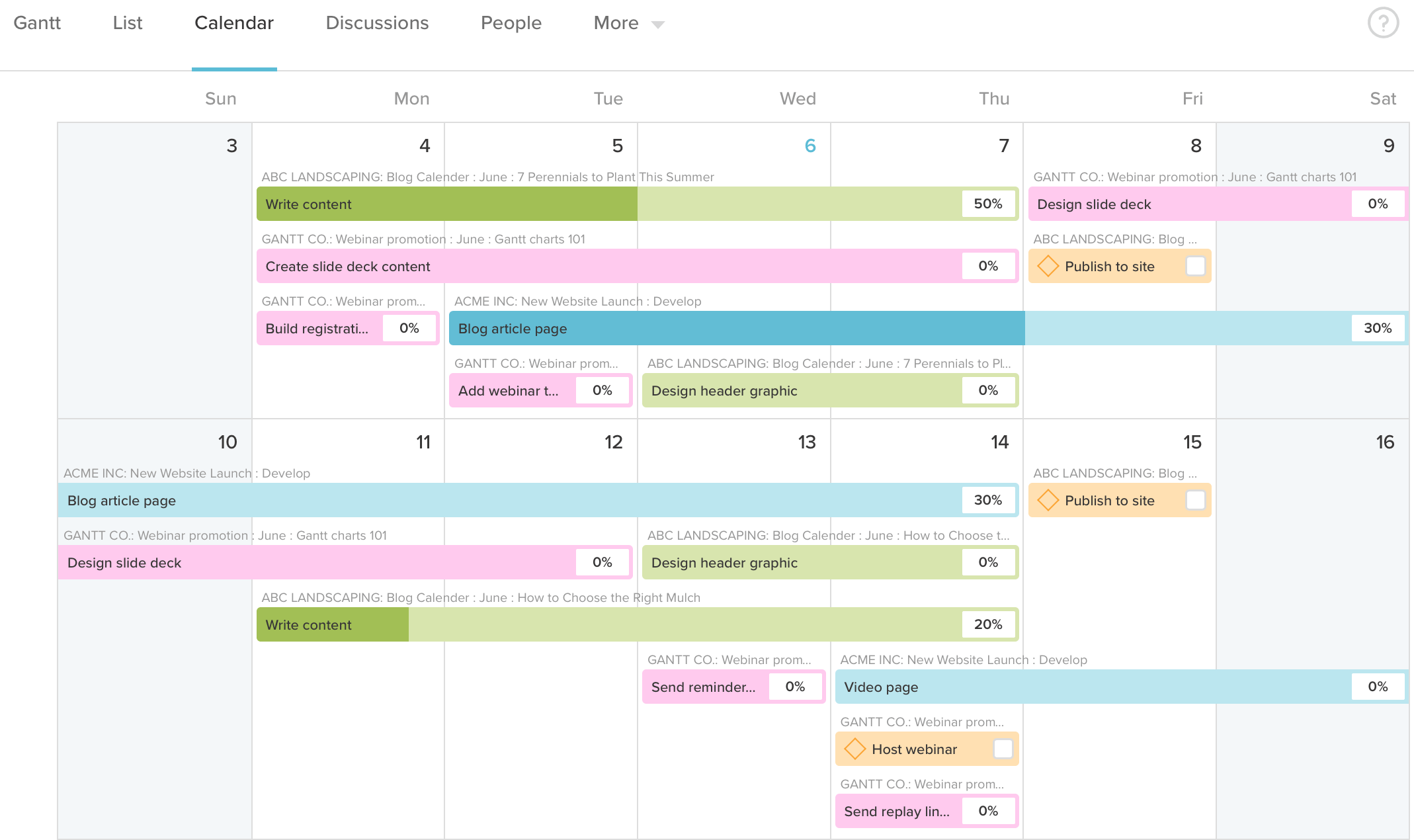
- Check workloads every time you plan to avoid overtasking your team. You can view availability by the number of tasks or hours assigned across all projects, without ever leaving your gantt chart. Watch the video below to see how team availability works in TeamGantt.
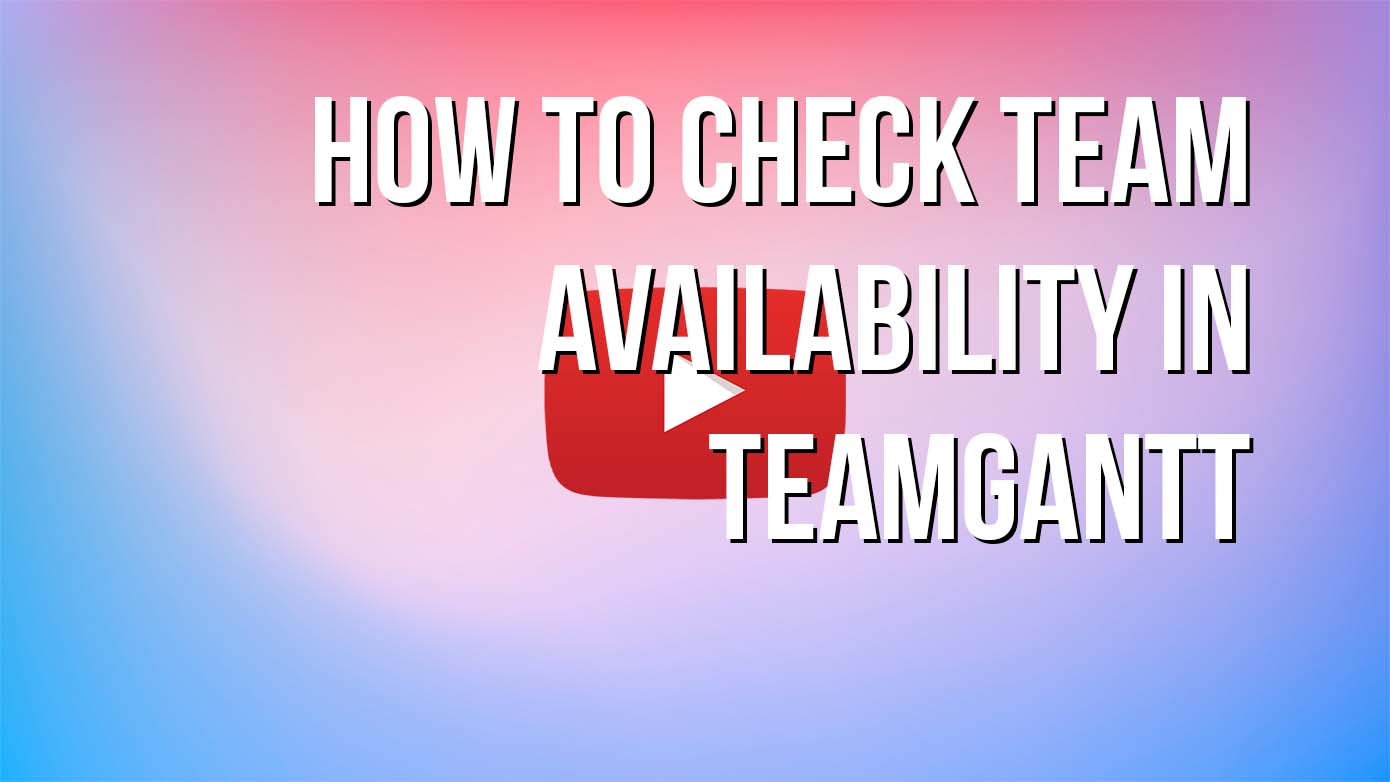
4. Foster clear and open communication
Good communication keeps confusion and mismatched expectations from sending your project sideways. It also enables you to address risk early so you have more control over its impact on your project.
A communication plan establishes clear guidelines for how and when information will be shared on your project. Use it to set expectations for project updates, meetings, and collaboration tools and streamline communication with your team and stakeholders.
Don’t forget your project plan is a communication tool too. In TeamGantt, you can collaborate on work and upload documents directly to your plan, plus get email or Slack notifications so you don’t miss important task updates.

5. Provide ongoing visibility with a weekly status report
A project status report keeps stakeholders up-to-date on progress and makes risk a regular topic of project conversation. After all, you can’t fix what you don’t acknowledge or talk about.
Tracking risks in your status report shows stakeholders you’re keeping an eye out for issues and allows you to work together to find solutions. That way you can adjust your plan as needed to effectively manage risk.
A good plan makes risk monitoring easy
Want to manage risk more easily? With TeamGantt, you can create a clear project plan that’s easy to track and monitor.
You’ll have all the features you need to spot issues early and ensure projects finish on time and under budget—from drag and drop simplicity and team collaboration to project reporting and workload management.
Best of all, it’s all wrapped up in a simple and intuitive interface your whole team will love. 😍




