Rules to Live By: Improve Your Email Communications
.webp)
.webp)
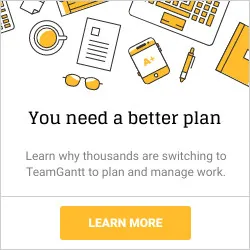


Email has become so integrated into our everyday lives that sending a badly worded email is akin to committing a social faux pas. Project managers love to tear apart emails word by word, even when it is just a one word response from a fellow team member, making this tool ever more important to master. (Which, by the way, those types of emails are a major pet peeve of mine. But more on that later.)
While we here at TeamGantt have introduced some nifty features to help make project communications more collaborative, email isn’t going away forever. You’re still going to have to write them, so here’s a compilation of rules to follow. They’ll help you produce clearer messages and make email a more productive tool.
1. Stop, collaborate and listen.
Maybe Vanilla Ice was onto something here. Emails can flood your inbox at a rate faster than you can keep up. This is especially true if the thread sparks a heated debate. Resist the urge to read through unread messages in reverse chronological order. Often times, the most recent messages may indicate that the situation has been resolved or that all recipients are in agreement. However, you may be missing very important suggestions from other team members, or worse, that one recipient may have voiced an opinion that went unacknowledged.
2. Resist the urge to hit reply all.
Feel free to remove recipients who would not be interested in your email. They’ll probably thank you for helping them unclog their inbox. If you understand your project well enough, it should be easy to determine who the important recipients are and who can be weeded out.
3. Spell it out.
Help recipients prioritize their inbox by doing it for them. Attract the attention of the reader by using short, direct language before the descriptive title. Every recipient plays a different role on the project team and doesn’t prioritize email the same way you do. Adding a prefix to your subject helps the reader know whether the message requires a response and how quickly they should get to it. My personal favorites are: For Review, FINAL, URGENT, Agenda, Updated Timeline.
4. Sound the alarms!
I know I just told you that inserting “URGENT” in your subject line may get team members to actually read your email, but it is only effective when you use it sparingly. To the same effect, the red exclamation point is overused. If you send out multiple emails a day with one of these indicators, you are quickly destroying your email credibility. Before selecting high priority or including a call of urgency in the subject, assess whether it is truly necessary. Will the project fail within the next day if the recipients do not receive this information within the next five minutes? No? Then please uncheck the high priority button.
5. Let’s change the subject.
If an email thread begins to deviate from the original topic, change the subject of the thread. Remove old messages from the bottom of the thread that are no longer relevant. Or better yet, start a new thread entirely and continue the conversation there. You’re not breaking any laws by deleting “RE: RE: RE: Dogs sledding” in the subject line or starting a new thread when people have begun replying with cat videos.
6. Consolidate your information.
Include attachments, agenda, location, conference call number and PIN, webinar instructions and any other pertinent background information in your event invitation. Make sure to always include the meeting purpose in your invitation. Do not do a hit and run by sending out a blank event invitation for an important meeting and then sending out all information in a separate email. It is more likely that the separate email will be lost in everyone’s inboxes with all information read without being retained. You probably shouldn’t be holding this meeting if it weren’t important anyways, but that’s a discussion for another time.
7. No drama, please.
Do not engage in email battles. Avoid confrontation in this medium. If it takes you longer than ten minutes to write a response or you find yourself rewriting certain parts multiple times, it is probably best to talk face-to-face.
8. Change it up.
How many times do you say “Thanks!” or “Best,” as your signature line? Feel free to experiment with other phrases. The sign off can a powerful part of your email if you let it be. Here are some that I rotate around so I don’t say “Thanks!” 500 times a day: Cheers, Talk soon, Let me know what you think, Just a thought.
9. Turn on auto-reply.
Even if you keep your shared calendar up to date, not all stakeholders have access to it. Be sure to turn on auto-response feature and update it every time you use it. Include specific dates that you will be unreachable, an alternative point of contact, an emergency phone number and set expectations on how often you’ll be checking your email, if at all. The last point will help senders determine the level of urgency for their inquiry.
10. Thanks. OK.
Do not spam readers with a one word response. Know when to utilize other communications tools, such as instant messaging or project collaboration tool commenting, over response emails. If you cannot escape sending a response email, remove uninterested recipients and send a substantive confirmation in the form of a complete sentence.
These are the rules that I created for myself to use email as an effective communications tool for myself, my team members and my project stakeholders. What are some rules that you have created for yourself to get your point across through email?